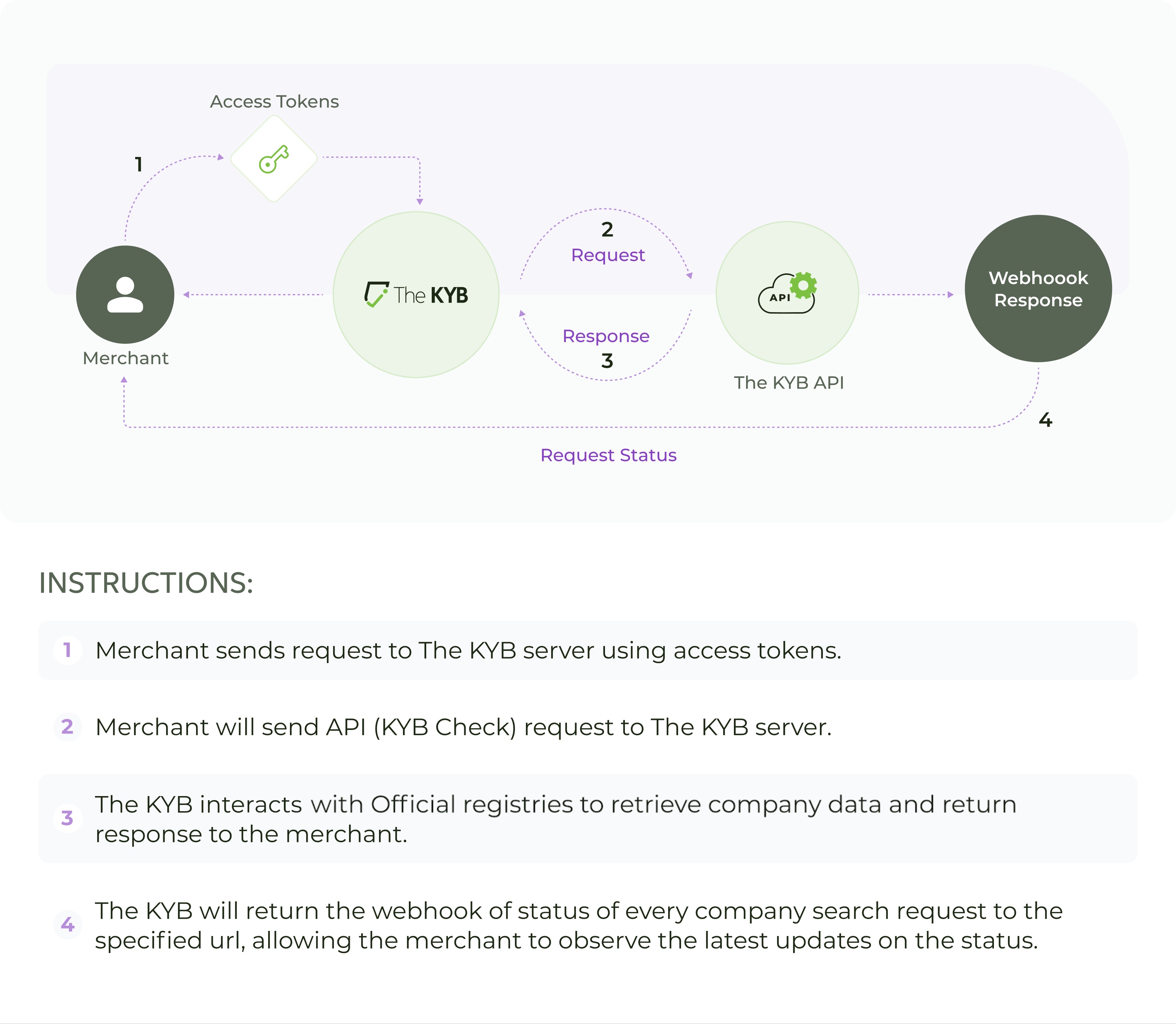KYB Check
We are pleased to share KYB Check Version 2, which offers faster data retrieval, improved performance, and streamlined functionality for a smoother experience.
We recommend integrating KYB Check v2 to make the most of these enhancements in your compliance management.
Introducing the groundbreaking solution known as KYB Check, a service that offers real-time data retrieval from official registries. This service grants businesses immediate access to information sourced from the official registries of various countries and states.
By using this service, companies can easily collect accurate and up-to-date information by searching with company names or registration numbers. Unlike traditional methods that rely on outdated databases, this service ensures that the information is current and reliable. This empowers businesses to confidently make informed decisions. Whether verifying the credibility of potential partners, assessing compliance, or conducting due diligence, the KYB Check service offers a seamless and efficient way to utilize official registries. This promotes transparency and enhances risk management.
The response for the Enhanced Company Profile from the KYB Check service may take up to 30 minutes to be fully processed.
Request
"Requests" refer to the various HTTP methods used for interacting with the API, providing details on endpoint URLs, parameters, headers, request bodies, and examples.
Listing the Available Countries
Description:
The "Listing Available Countries" API serves as a valuable resource for users to explore and understand the geographic coverage of the product. By providing a comprehensive list of covered countries and associated details, users can gain a clear picture of the product's global availability and make informed decisions regarding its usage in various regions.
Method Call: GET
API:
https://api.thekyb.com/api/countries/read
- Http
- Javascript
- PHP
- Python
- Node
- cURL
GET /api/countries/read HTTP/1.1
Host: api.thekyb.com
Content-Type: application/json
Accept: application/json
token: YOUR_SECRET_KEY
var requestHeaders = new Headers();
requestHeaders.append("Content-Type", "application/json");
requestHeaders.append("Accept", "application/json");
requestHeaders.append("token", "YOUR_SECRET_KEY");
var requestOptions = {
method: "GET",
headers: requestHeaders,
redirect: "follow"
};
fetch("https://api.thekyb.com/api/countries/read", requestOptions)
.then((response) => response.text())
.then((result) => console.log(result))
.catch((error) => console.log("error", error));
<?php
$curl = curl_init();
curl_setopt_array($curl, array(
CURLOPT_URL => 'https://api.thekyb.com/api/countries/read',
CURLOPT_RETURNTRANSFER => true,
CURLOPT_ENCODING => '',
CURLOPT_MAXREDIRS => 10,
CURLOPT_TIMEOUT => 0,
CURLOPT_FOLLOWLOCATION => true,
CURLOPT_HTTP_VERSION => CURL_HTTP_VERSION_1_1,
CURLOPT_CUSTOMREQUEST => 'GET',
CURLOPT_HTTPHEADER => array(
'Content-Type: application/json',
'Accept: application/json',
'token: YOUR_SECRET_KEY'
),
));
$response = curl_exec($curl);
curl_close($curl);
echo $response;
import requests
import json
url = "https://api.thekyb.com/api/countries/read"
payload={}
headers = {
'Content-Type': 'application/json',
'Accept': 'application/json',
'token': 'YOUR_SECRET_KEY'
}
response = requests.request("GET", url, headers=headers, data=payload)
print(response.text)
var axios = require("axios");
var config = {
method: "get",
url: "https://api.thekyb.com/api/countries/read",
headers: {
"Content-Type": "application/json",
Accept: "application/json",
token: "YOUR_SECRET_KEY",
},
};
axios(config)
.then(function (response) {
console.log(JSON.stringify(response.data));
})
.catch(function (error) {
console.log(error);
});
curl --location --request GET 'https://api.thekyb.com/api/countries/read' \
--header 'Content-Type: application/json' \
--header 'Accept: application/json' \
--header 'token: YOUR_SECRET_KEY'
Company Search
Description:
This API enables users to search for companies using "company name" or "registration number" as search parameters. You can use this API to search for companies in single country. It directly accesses and fetches data from the official registries of the selected country. Additionally, the "search_type" parameter allows further refinement of the search using values like "start_with", "contains" or "fuzzy" for companies filtering.
Method Call: POST
API:
https://api.thekyb.com/api/search
| Parameter | Description |
|---|---|
| search | Type: String Required: Yes (if registration_number not given) Minimum: 3 character Maximum: 128 characters. Description: Search parameter contains the name of the company that is being searched.This parameter requires a company name. |
| registration_number | Type: String Required: Yes (if search not given) Description: This parameter contains the registration number of the company that is being searched. |
| country_names | Type: Array Required: Yes Description: The parameter to search for companies in a specific country. Just input the country name, like ['united_kingdom'] for the United Kingdom or ['united_states.ohio'] for a specific state like Ohio. This way, you can easily customize your search for a particular country or explore all options. |
| search_type | Type: String Required: Optional Default: contains Between: contains, start_with or fuzzy "The search_type offers three distinct modes: 'start with,' 'contains,' and 'fuzzy.' start_with: option in the search functionality, the API will return a list of companies whose names begin with the characters provided by the user. For instance, if the user inputs "Apple," the API will display all companies whose names start with "Apple". contains: option, the search will encompass companies that have the provided keywords anywhere within their names. This means the API will return companies that contain the specified keywords in any part of their name, not just at the beginning. fuzzy: option allows for searching exact word matches with the company's name in any order. |
| services | Type: Array Required: Yes Description: This parameter defines the services provided by The KYB. To perform a KYB Check, ensure that the ["kyb_check"] service is included in the services parameter. |
| ttl | Type: Integer Required: Optional Description: This parameter specifies the time-to-live (TTL) value in seconds for the KYB request, with a minimum of 60 in seconds and no defined maximum limit. If the request can be resolved before the TTL expires, the results will be delivered immediately. However, if the TTL is reached, the request will be finalized, and only the data received from the official registry up to that point will be provided. No further data will be available for this request in the future. |
- Http
- Javascript
- PHP
- Python
- Node
- cURL
POST /api/search HTTP/1.1
Host: api.thekyb.com
Content-Type: application/json
Accept: application/json
token: YOUR_SECRET_KEY
{
"search": "Testing company",
"country_names": ["united_kingdom"],
"search_type": "start_with",
"services": ["kyb_check"]
}
var requestHeaders = new Headers();
requestHeaders.append("Content-Type", "application/json");
requestHeaders.append("Accept", "application/json");
requestHeaders.append("token", "YOUR_SECRET_KEY");
var payload = JSON.stringify({
search: "Testing company",
country_names: ["united_kingdom"],
search_type: "start_with",
services: ["kyb_check"]
});
var requestOptions = {
method: "POST",
headers: requestHeaders,
body: payload,
redirect: "follow"
};
fetch("https://api.thekyb.com/api/search", requestOptions)
.then((response) => response.text())
.then((result) => console.log(result))
.catch((error) => console.log("error", error));
<?php
$curl = curl_init();
curl_setopt_array($curl, array(
CURLOPT_URL => 'https://api.thekyb.com/api/search',
CURLOPT_RETURNTRANSFER => true,
CURLOPT_ENCODING => '',
CURLOPT_MAXREDIRS => 10,
CURLOPT_TIMEOUT => 0,
CURLOPT_FOLLOWLOCATION => true,
CURLOPT_HTTP_VERSION => CURL_HTTP_VERSION_1_1,
CURLOPT_CUSTOMREQUEST => 'POST',
CURLOPT_POSTFIELDS =>'{
"search": "Testing company",
"country_names": ["united_kingdom"],
"search_type": "start_with",
"services": ["kyb_check"]
}',
CURLOPT_HTTPHEADER => array(
'Content-Type: application/json',
'Accept: application/json',
'token: YOUR_SECRET_KEY'
),
));
$response = curl_exec($curl);
curl_close($curl);
echo $response;
import requests
import json
url = "https://api.thekyb.com/api/search"
payload = json.dumps({
"search": "Testing company",
"country_names": [
"united_kingdom"
],
"search_type": "start_with",
"services": [
"kyb_check"
]
})
headers = {
'Content-Type': 'application/json',
'Accept': 'application/json',
'token': 'YOUR_SECRET_KEY'
}
response = requests.request("POST", url, headers=headers, data=payload)
print(response.text)
var axios = require("axios");
var data = JSON.stringify({
search: "Testing company",
country_names: ["united_kingdom"],
search_type: "start_with",
services: ["kyb_check"]
});
var config = {
method: "post",
url: "https://api.thekyb.com/api/search",
headers: {
"Content-Type": "application/json",
Accept: "application/json",
token: "YOUR_SECRET_KEY",
},
data: data,
};
axios(config)
.then(function (response) {
console.log(JSON.stringify(response.data));
})
.catch(function (error) {
console.log(error);
});
curl --location --request POST 'https://api.thekyb.com/api/search' \
--header 'Content-Type: application/json' \
--header 'Accept: application/json' \
--header 'token: YOUR_SECRET_KEY' \
--data-raw '{
"search": "Testing company",
"country_names": ["united_kingdom"],
"search_type": "start_with",
"services": ["kyb_check"]
}'
Retrieving Companies’ Profiles
Description:
When users perform a search using the API, the system will retrieve a list of companies from the official registries that match the provided search criteria. For instance, if a user searches for the company name "Apple" within the United States, the API will display all the companies registered in the United States that match the search term "Apple".
This API breaks down the data into smaller, manageable pieces called "pages". Each page contains a limited number of results, which is determined by the "limit" value. By specifying the "page" number and "limit" value in the request, users can access different segments of the data retrieved by the request ID. This approach is helpful for handling large datasets more efficiently, as it allows users to retrieve data in smaller chunks, one page at a time, rather than getting the entire dataset all at once.
Method Call: GET
API:
https://api.thekyb.com/api/readKybResponse?request_id=REQUEST_ID&page=PAGE&limit=LIMIT
| Parameter | Description |
|---|---|
| request_id | Type: String Required: Yes Description: This is the unique request ID of request and can be generated by performing a "search" request. |
| page | Type: String Required: Optional Default: 1 Description: Page attribute tells the page number of the retrieved result.The page number can be specified using the "page" query parameter. |
| limit | Type: String Required: Optional Description: The "limit" key refers to a parameter that allows users to specify the maximum number of results or records they want to receive from a request. This parameter is particularly useful when dealing with large datasets or when users only need a specific number of items from the API response. For example, if the API provides a paginated response with 100 records per page, a user can set the "limit" key to 10 if they only want to receive the first 10 results. This way, the API will return a subset of the data containing the first 10 records, making the response more focused and efficient. |
- Http
- Javascript
- PHP
- Python
- Node
- cURL
GET /api/readKybResponse?request_id=REQUEST_ID&page=PAGE&limit=LIMIT HTTP/1.1
Host: api.thekyb.com
Content-Type: application/json
Accept: application/json
token: YOUR_SECRET_KEY
var requestHeaders = new Headers();
requestHeaders.append("Content-Type", "application/json");
requestHeaders.append("Accept", "application/json");
requestHeaders.append("token", "YOUR_SECRET_KEY");
var requestOptions = {
method: "GET",
headers: requestHeaders,
redirect: "follow"
};
fetch(
"https://api.thekyb.com/api/readKybResponse?request_id=REQUEST_ID&page=PAGE&limit=LIMIT",
requestOptions
)
.then((response) => response.text())
.then((result) => console.log(result))
.catch((error) => console.log("error", error));
<?php
$curl = curl_init();
curl_setopt_array($curl, array(
CURLOPT_URL => 'https://api.thekyb.com/api/readKybResponse?request_id=REQUEST_ID&page=PAGE&limit=LIMIT',
CURLOPT_RETURNTRANSFER => true,
CURLOPT_ENCODING => '',
CURLOPT_MAXREDIRS => 10,
CURLOPT_TIMEOUT => 0,
CURLOPT_FOLLOWLOCATION => true,
CURLOPT_HTTP_VERSION => CURL_HTTP_VERSION_1_1,
CURLOPT_CUSTOMREQUEST => 'GET',
CURLOPT_HTTPHEADER => array(
'Content-Type: application/json',
'Accept: application/json',
'token: YOUR_SECRET_KEY'
),
));
$response = curl_exec($curl);
curl_close($curl);
echo $response;
import requests
import json
url = "https://api.thekyb.com/api/readKybResponse?request_id=REQUEST_ID&page=PAGE&limit=LIMIT"
payload={}
headers = {
'Content-Type': 'application/json',
'Accept': 'application/json',
'token': 'YOUR_SECRET_KEY'
}
response = requests.request("GET", url, headers=headers, data=payload)
print(response.text)
var axios = require("axios");
var config = {
method: "get",
url: "https://api.thekyb.com/api/readKybResponse?request_id=REQUEST_ID&page=PAGE&limit=LIMIT",
headers: {
"Content-Type": "application/json",
Accept: "application/json",
token: "YOUR_SECRET_KEY",
},
};
axios(config)
.then(function (response) {
console.log(JSON.stringify(response.data));
})
.catch(function (error) {
console.log(error);
});
curl --location --request GET 'https://api.thekyb.com/api/readKybResponse?request_id=REQUEST_ID&page=PAGE&limit=LIMIT' \
--header 'Content-Type: application/json' \
--header 'Accept: application/json' \
--header 'token: YOUR_SECRET_KEY'
Enhanced Company Profile
Description:
This API provides users the ability to select their desired company from the list of companies displayed on a page after search is performed. Each listed company profile includes registration details and a unique "company_id". This "company_id" serves as a special code to uniquely identify each company in the dataset.
To access detailed information about a specific company, users can extract the "company_id" from the results. With this "company_id" in hand, users can then use it along with the original "request_id" (which initiated the data retrieval process) to retrieve the comprehensive profile of the chosen company.
Method Call: GET
API:
https://api.thekyb.com/api/companies/read?company_id=COMPANY_ID&request_id=REQUEST_ID
| Parameter | Description |
|---|---|
| company_id | Required: Yes Type: String Description: The "company_id" acts like a special code or label assigned to each company, allowing easy and precise access to detailed information about that particular company. It serves as a key to unlock the specific profile or data associated with the company within the API's stored records. |
| request_id | Required: Yes Type: String Description: This is the unique Request ID of request and can be generated by performing a "search" request. |
- Http
- Javascript
- PHP
- Python
- Node
- cURL
GET /api/companies/read?company_id=COMPANY_ID&request_id=REQUEST_ID HTTP/1.1
Host: api.thekyb.com
Content-Type: application/json
Accept: application/json
token: YOUR_SECRET_KEY
var requestHeaders = new Headers();
requestHeaders.append("Content-Type", "application/json");
requestHeaders.append("Accept", "application/json");
requestHeaders.append("token", "YOUR_SECRET_KEY");
var requestOptions = {
method: "GET",
headers: requestHeaders,
redirect: "follow"
};
fetch(
"https://api.thekyb.com/api/companies/read?company_id=COMPANY_ID&request_id=REQUEST_ID",
requestOptions
)
.then((response) => response.text())
.then((result) => console.log(result))
.catch((error) => console.log("error", error));
<?php
$curl = curl_init();
curl_setopt_array($curl, array(
CURLOPT_URL => 'https://api.thekyb.com/api/companies/read?company_id=COMPANY_ID&request_id=REQUEST_ID',
CURLOPT_RETURNTRANSFER => true,
CURLOPT_ENCODING => '',
CURLOPT_MAXREDIRS => 10,
CURLOPT_TIMEOUT => 0,
CURLOPT_FOLLOWLOCATION => true,
CURLOPT_HTTP_VERSION => CURL_HTTP_VERSION_1_1,
CURLOPT_CUSTOMREQUEST => 'GET',
CURLOPT_HTTPHEADER => array(
'Content-Type: application/json',
'Accept: application/json',
'token: YOUR_SECRET_KEY'
),
));
$response = curl_exec($curl);
curl_close($curl);
echo $response;
import requests
import json
url = "https://api.thekyb.com/api/companies/read?company_id=COMPANY_ID&request_id=REQUEST_ID"
payload={}
headers = {
'Content-Type': 'application/json',
'Accept': 'application/json',
'token': 'YOUR_SECRET_KEY'
}
response = requests.request("GET", url, headers=headers, data=payload)
print(response.text)
var axios = require("axios");
var config = {
method: "get",
url: "https://api.thekyb.com/api/companies/read?company_id=COMPANY_ID&request_id=REQUEST_ID",
headers: {
"Content-Type": "application/json",
Accept: "application/json",
token: "YOUR_SECRET_KEY",
},
};
axios(config)
.then(function (response) {
console.log(JSON.stringify(response.data));
})
.catch(function (error) {
console.log(error);
});
curl --location --request GET 'https://api.thekyb.com/api/companies/read?company_id=COMPANY_ID&request_id=REQUEST_ID' \
--header 'Content-Type: application/json' \
--header 'Accept: application/json' \
--header 'token: YOUR_SECRET_KEY'
AML For Company
Description:
This API enables users to submit an AML request for a company. With our AML verification service, businesses can proactively safeguard themselves against the threats posed by money laundering and illegal activities.
Method Call: POST
API:
https://api.thekyb.com/api/performCompanyAml
| Parameter | Description |
|---|---|
| company_id | Required: Yes Type: String Description: The "company_id" parameter is the unique code for the company you're checking for Anti-Money Laundering (AML) activity. |
| request_id | Required: Yes Type: String Description: The "request_id" parameter is a string identifier that must be included in the request. This ID uniquely identifies the specific AML verification request being made. |
- Http
- Javascript
- PHP
- Python
- Node
- cURL
POST /api/performCompanyAml HTTP/1.1
Host: api.thekyb.com
Content-Type: application/json
Accept: application/json
token: YOUR_SECRET_KEY
{
"company_id": "COMPANY_ID",
"request_id": "REQUEST_ID"
}
var requestHeaders = new Headers();
requestHeaders.append("Content-Type", "application/json");
requestHeaders.append("Accept", "application/json");
requestHeaders.append("token", "YOUR_SECRET_KEY");
var requestPayload = JSON.stringify({
"company_id": "COMPANY_ID",
"request_id": "REQUEST_ID"
});
var requestOptions = {
method: 'POST',
headers: requestHeaders,
body: requestPayload,
redirect: 'follow'
};
fetch("https://api.thekyb.com/api/performCompanyAml", requestOptions)
.then(response => response.text())
.then(result => console.log(result))
.catch(error => console.log('error', error));
<?php
$curl = curl_init();
curl_setopt_array($curl, array(
CURLOPT_URL => 'https://api.thekyb.com/api/performCompanyAml',
CURLOPT_RETURNTRANSFER => true,
CURLOPT_ENCODING => '',
CURLOPT_MAXREDIRS => 10,
CURLOPT_TIMEOUT => 0,
CURLOPT_FOLLOWLOCATION => true,
CURLOPT_HTTP_VERSION => CURL_HTTP_VERSION_1_1,
CURLOPT_CUSTOMREQUEST => 'POST',
CURLOPT_POSTFIELDS =>'{
"company_id": "COMPANY_ID",
"request_id": "REQUEST_ID"
}',
CURLOPT_HTTPHEADER => array(
'Accept: application/json',
'Content-Type: application/json',
'token: YOUR_SECRET_KEY'
),
));
$response = curl_exec($curl);
curl_close($curl);
echo $response;
import requests
import json
url = "https://api.thekyb.com/api/performCompanyAml"
payload = json.dumps({
"company_id": "COMPANY_ID",
"request_id": "REQUEST_ID"
})
headers = {
'Accept': 'application/json',
'Content-Type': 'application/json',
'token': 'YOUR_SECRET_KEY'
}
response = requests.request("POST", url, headers=headers, data=payload)
print(response.text)
var axios = require('axios');
var data = JSON.stringify({
"company_id": "COMPANY_ID",
"request_id": "REQUEST_ID"
});
var config = {
method: 'post',
url: 'https://api.thekyb.com/api/performCompanyAml',
headers: {
'Accept': 'application/json',
'Content-Type': 'application/json',
'token': 'YOUR_SECRET_KEY'
},
data : data
};
axios(config)
.then(function (response) {
console.log(JSON.stringify(response.data));
})
.catch(function (error) {
console.log(error);
});
curl --location --request POST 'https://api.thekyb.com/api/performCompanyAml' \
--header 'Accept: application/json' \
--header 'Content-Type: application/json' \
--header 'token: YOUR_SECRET_KEY' \
--data-raw '{
"company_id": "COMPANY_ID",
"request_id": "REQUEST_ID"
}'
AML For Person
Description:
This API enables users to seamlessly submit AML requests for individuals, leveraging our robust verification service to efficiently screen against sanction lists and regulatory databases, ensuring compliance with ease.
Our AML service checks individuals, including company person or all company officers.
Method Call: POST
API:
https://api.thekyb.com/api/performOfficersAml
| Parameter | Description |
|---|---|
| company_id | Required: Yes Type: String Description: The "company_id" parameter is the unique code for the company you're checking for Anti-Money Laundering (AML) activity. |
| request_id | Required: Yes Type: String Description: The "request_id" parameter is a string identifier that must be included in the request. This ID uniquely identifies the specific AML verification request being made. |
| person_name | Required: Optional Type: String Description: The "person_name" parameter is a string identifier that must be included in the request. This parameter identifies the specific AML verification request being made. It is required when creating an AML service request for a specific person.person. |
- Http
- Javascript
- PHP
- Python
- Node
- cURL
POST /api/performOfficersAml HTTP/1.1
Host: api.thekyb.com
Content-Type: application/json
Accept: application/json
token: YOUR_SECRET_KEY
{
"company_id": "COMPANY_ID",
"request_id": "REQUEST_ID",
"person_name":"PERSON_NAME"
}
var requestHeaders = new Headers();
requestHeaders.append("Content-Type", "application/json");
requestHeaders.append("Accept", "application/json");
requestHeaders.append("token", "YOUR_SECRET_KEY");
var requestPayload = JSON.stringify({
"company_id": "COMPANY_ID",
"request_id": "REQUEST_ID",
"person_name":"PERSON_NAME"
});
var requestOptions = {
method: 'POST',
headers: requestHeaders,
body: requestPayload,
redirect: 'follow'
};
fetch("https://api.thekyb.com/api/performOfficersAml", requestOptions)
.then(response => response.text())
.then(result => console.log(result))
.catch(error => console.log('error', error));
<?php
$curl = curl_init();
curl_setopt_array($curl, array(
CURLOPT_URL => 'https://api.thekyb.com/api/performOfficersAml',
CURLOPT_RETURNTRANSFER => true,
CURLOPT_ENCODING => '',
CURLOPT_MAXREDIRS => 10,
CURLOPT_TIMEOUT => 0,
CURLOPT_FOLLOWLOCATION => true,
CURLOPT_HTTP_VERSION => CURL_HTTP_VERSION_1_1,
CURLOPT_CUSTOMREQUEST => 'POST',
CURLOPT_POSTFIELDS =>'{
"company_id": "COMPANY_ID",
"request_id": "REQUEST_ID",
"person_name":"PERSON_NAME"
}',
CURLOPT_HTTPHEADER => array(
'Accept: application/json',
'Content-Type: application/json',
'token: YOUR_SECRET_KEY'
),
));
$response = curl_exec($curl);
curl_close($curl);
echo $response;
import requests
import json
url = "https://api.thekyb.com/api/performOfficersAml"
payload = json.dumps({
"company_id": "COMPANY_ID",
"request_id": "REQUEST_ID",
"person_name":"PERSON_NAME"
})
headers = {
'Accept': 'application/json',
'Content-Type': 'application/json',
'token': 'YOUR_SECRET_KEY'
}
response = requests.request("POST", url, headers=headers, data=payload)
print(response.text)
var axios = require('axios');
var data = JSON.stringify({
"company_id": "COMPANY_ID",
"request_id": "REQUEST_ID",
"person_name":"PERSON_NAME"
});
var config = {
method: 'post',
url: 'https://api.thekyb.com/api/performOfficersAml',
headers: {
'Accept': 'application/json',
'Content-Type': 'application/json',
'token': 'YOUR_SECRET_KEY'
},
data : data
};
axios(config)
.then(function (response) {
console.log(JSON.stringify(response.data));
})
.catch(function (error) {
console.log(error);
});
curl --location --request POST 'https://api.thekyb.com/api/performOfficersAml' \
--header 'Accept: application/json' \
--header 'Content-Type: application/json' \
--header 'token: YOUR_SECRET_KEY' \
--data-raw '{
"company_id": "COMPANY_ID",
"request_id": "REQUEST_ID",
"person_name":"PERSON_NAME"
}'
Response
The KYB Verification API offers two types of responses when a verification request is made: an HTTP response and a callback response. Both responses are presented in JSON format with an application/json header. The response header also includes a Key Signature, which is utilized for verifying the authenticity of the response source.
Listing the Available Countries
Description:
The "Listing Available Countries" response serves as a valuable resource for users to explore and understand the geographic coverage of the product. By providing a comprehensive list of covered countries and associated details, users can gain a clear picture of the product's global availability and make informed decisions regarding its usage in various regions.
API:
https://api.thekyb.com/api/countries/read
Response:
{
"error": false,
"message": "countries fetched successfully",
"data": {
"countries": [
{
"country_name": "united_kingdom",
"states": []
"country_code": "gb"
},
{
"country_name":"united_states",
"states":[
"alabama",
"alaska",
"arizona",
"arkansas",
"california",
...
]
},
...
]
}
}
Response Parameters:
| Parameter | Description |
|---|---|
| error | The "error" parameter can have a value of either "true" or "false." In the current scenario, since there were no errors during the request processing, the value of "error" is "false." However, in situations where errors occur, such as missing required parameters or criteria not being met, the value of the "error" parameter will change to "true." |
| message | The "message" field in API response formats provides a descriptive text or notification intended to convey additional information or instructions to the API consumer. It is commonly used to communicate relevant details about the response, such as success messages, error messages, or any other informative content that aids in understanding the outcome of the API request. The "message" field helps provide context and guidance to the API consumer regarding the status or result of the API operation. |
| data | The "data" field in API documentation refers to the main payload or content of the API response. It contains the actual information, results, or entities being transmitted back to the API consumer. The structure and format of the "data" field depend on the specific API and the nature of the response. |
| data.countries | The "data.countries" key within the API response provides users with a comprehensive list of countries covered in the search results. It facilitates a clear understanding of the geographic scope of the retrieved companies. |
| data.*.country_name | The "data.*.country_name" key in the API response provides users with countries’ name from which the companies were sourced. This valuable information aids users in analyzing the geographical scope of the search results. |
| data.*.states | The "data.*.states" key in the API response provides users with details about the states or regions associated with the companies retrieved from specific countries. |
Company Search
Description:
Whenever a user performs the company search request from official business registries a unique id called "request_id" will be generated and the request_id will be shown in the response.
API:
https://api.thekyb.com/api/search
Response:
{
"request_id": "REQUEST_ID",
"service_id": "SERVICE_ID",
}
Response Parameters:
| Parameter | Description |
|---|---|
| request_id | This is the unique request ID of request and can be generated by performing a "search" request. |
| service_id | This is the unique service ID of service and can be generated by performing a "search" request. |
Retrieving Companies’ Profiles
Description:
When users perform a search using the request API then in the response, the system will retrieve a list of companies from the official registries that match the provided search criteria so users can view the companies’ profiles.
For example, if a user searches for the company name "Apple" within the United States, the API will display all the companies registered in the United States that match the search term "Apple".
API:
https://api.thekyb.com/api/readKybResponse?request_id=REQUEST_ID&page=PAGE&limit=LIMIT
Response:
{
"error": false,
"message": "request data fetched successfully",
"data": {
"resolved_percentage": 100,
"resolved_count": 1,
"fetched_countries_with_states": [
{
"country_name": "united_kingdom",
"states": []
}
],
"fetched_countries": [
"united_kingdom"
],
"secondary_source": false,
"request_status": "resolved",
"kyb_request": {
"_id": "66bf5c5acc9d6b99",
"country_names": [
{
"country_name": "united_kingdom",
"states": []
}
],
"registration_number": null,
"request_random_id": "kyb-TF4taSiMYY17242430",
"search_text": "TESTING COMPANY",
"search_type": "contains",
"services": [
"kyb_check"
],
"service_id": "",
},
"kyb_request_data": [
{
"id": "",
"request_id": "",
"search_text": "",
"country_name": "",
"country_flag": "",
"extensive_data": [
"Company Officers",
"Financial Performance",
"Filings History"
"Change History"
"Branches"
"Events And Announcement"
"Additional Information"
],
"name": "TESTING COMPANY",
"registration_number": "",
"registration_date": "",
"type": "",
"primary_source": true,
"secondary_source": false,
"status": "",
"meta_detail": {},
"risk_level": "",
"verification_status": "",
"company_fetched_data_status": ""
}
],
"pagination": {
"total": 1,
"per_page": 50,
"current_page": 1,
"last_page": 1,
"from": 1,
"to": 1
}
}
}
Response Parameters:
| Parameter | Description |
|---|---|
| error | The "error" parameter can have a value of either "true" or "false." In the current scenario, since there were no errors during the request processing, the value of "error" is "false." However, in situations where errors occur, such as missing required parameters or criteria not being met, the value of the "error" parameter will change to "true". |
| message | The "message" field in API response formats provides a descriptive text or notification intended to convey additional information or instructions to the API consumer. It is commonly used to communicate relevant details about the response, such as success messages, error messages, or any other informative content that aids in understanding the outcome of the API request. The "message" field helps provide context and guidance to the API consumer regarding the status or result of the API operation. |
| data | The "data" field in API documentation refers to the main payload or content of the API response. It contains the actual information, results, or entities being transmitted back to the API consumer. The structure and format of the "data" field depend on the specific API and the nature of the response. |
| data.resolved_percentage | The "resolved_percentage" parameter in this API represents the percentage of completion for the search process within the selected countries. For example, if a user chooses to search for data in 5 countries, and the API successfully retrieves results from 4 out of those 5 countries, the "resolved_percentage" will be calculated as 80%. This parameter provides valuable feedback to users, indicating the progress and completeness of the search across the specified countries, enabling efficient tracking and analysis of search results. |
| data.resolved_count | The "resolved_count" parameter in this API signifies the total number of countries from which data is fetched during the search process. For instance, if a user initiates a search for a company in 5 countries and receives results from 4 countries, the "resolved_count" value will be 4, indicating the number of countries with retrieved data. This parameter provides users with valuable insights into the extent of data availability across the selected countries, facilitating better understanding and analysis of the search results. |
| data.fetched_countries_with_states | The "fetched_countries_with_states" parameter offers information on the states within the selected country, if applicable. The API's results are determined by the company registration address, specifically focusing on companies officially registered within the available states of the chosen country. This feature ensures that the retrieved data aligns with the specified states, providing accurate and relevant company information for users. |
| data.fetched_countries | The "fetched_countries" key includes the names of all countries where the company is officially registered. |
| data.secondary_source | This parameter shows that certain company profiles originate from a secondary data source. |
| data.request_status | The current status of the KYB Check request."request_status": "pending" indicates that the request is still in progress and has not yet been completed. "request_status": "resolved" indicates completion of service request. |
| data.kyb_request | Contains the details of the KYB request, including the country, search parameters, and other request information. |
| data.kyb_request_data | The key "kyb_request_data" shows the data of the companies based on the search criteria. The data includes name , country, registration number, registration date and type etc. Moreover it also provides the "company_id", "request_id" for the enhanced company profiles. |
| data.pagination | data.pagination is used to control and navigate through large result sets when retrieving paginated data. |
| data.pagination.total | "pagination.total" refers to the total number of results or items available in a paginated API response. This value indicates the overall count of items that match the search criteria or data retrieval request. |
| data.pagination.per_page | "data.pagination.per_page" refers to the number of data items or results displayed per page during pagination. This value indicates how many data entries or companies’ profiles are presented to the user in a single page of the API response. |
| data.pagination.current_page | "data.pagination.current_page" represents the page number of the current set of data being displayed. This value indicates which specific page of the API response the user is currently viewing. As the user navigates through the paginated results, the "current_page" parameter helps keep track of their progress within the dataset, enabling efficient access to different segments of the data. |
| data.pagination.last_page | In the API response, "data.pagination.last_page" indicates the page number of the last page available in the paginated results. This value helps users understand the total number of pages in the response and facilitates easy navigation through the complete dataset. When users reach the last page, they know they have accessed all the available data items within the paginated response. |
| data.pagination.from | "data.pagination.from" shows the position of the first data item on the current page of the API response. It helps users know where the displayed data starts within the complete dataset. For example in the above response the value of pagination.from is 1. |
| data.pagination.to | In the API response, "data.pagination.to" represents the position of the last data item displayed on the current page. It helps users understand where the displayed data ends within the complete dataset, making it easier to keep track of the data range being shown on the current page of the paginated results. |
Enhanced Company Profile
Description:
This response provides users the ability to view their desired company’s detailed profile from the list of companies displayed on a page after search is performed. Each listed company profile includes registration details and a unique "company_id." This "company_id" serves as a special code to uniquely identify each company in the dataset.
To access detailed information about a specific company, users can extract the "company_id" from the results. With this "company_id" in hand, users can then use it along with the original "request_id" (which initiated the data retrieval process) to receive the comprehensive profile of the selected company in response.
API:
https://api.thekyb.com/api/companies/read?company_id=COMPANY_ID&request_id=REQUEST_ID
Sample Company Response:
Here you can conveniently download the sample company response for The KYB Sample Company.
Additionally, you can retrieve the response via an API. Simply company search for "The KYB Sample Company" with the registration number "kyb000000" in the "United Kingdom" using a search type that "starts with".
Response:
{
"error": false,
"message": "company data fetched successfully",
"data": {
"_id": "",
"name": "",
"registration_number": "",
"registration_date": "",
"status": "",
"type": "",
"country_name": "",
"description": "",
"country_flag": "",
"jurisdiction_code": "",
"incorporation_date": "",
"industries": "",
"tax_number": "",
"dissolution_date": "",
"inactive_date": "",
"primary_source": false,
"secondary_source": true,
"company_fetched_data_status": "",
"meta_detail": {},
"contacts_detail": [
{
"type": "",
"value": "",
"meta_detail": {}
}
],
"previous_names_detail": [
{
"company_name": "",
"update_date": "",
"meta_detail": {}
}
],
"filings_detail": [
{
"uid": "",
"title": "",
"date": "",
"description": "",
"filing_code": "",
"filing_type": "",
"file_url": "",
"file_status": "",
"file_requested": false,
"price": "",
"price_without_service_charges": "",
"service_charges": "",
"category": "",
"deliver_time": "",
"file_not_found": false,
"meta_detail": {},
"previous_file_detail": {
"_id": "",
"uid": "",
"file_id": "",
"submitted_at": "",
"price": "",
"price_without_service_charges": "",
"service_charges": ""
},
"own_document_available": {
"_id": "",
"uid": "",
"file_id": "",
"file_url": "",
"submitted_at": "",
"requested_at": ""
}
}
],
"addresses_detail": [
{
"address": "",
"type": "",
"description": "",
"meta_detail": {}
}
],
"announcements_detail": [
{
"date": "",
"title": "",
"description": "",
"meta_detail": {}
}
],
"people_detail": [
{
"name": "",
"status": "",
"address": "",
"postal_address": "",
"designation": "",
"appointment_date": "",
"appointment_period": "",
"termination_period": "",
"termination_date": "",
"nationality": "",
"email": "",
"phone_number": "",
"fax_number": "",
"meta_detail": {},
"similar_people": [
{
"name": "",
"address": "",
"designation": "",
"nationality": "",
"appointment_date": "",
"termination_date": "",
"meta_detail": {
"occupation": "",
"current_status": "",
"date_of_birth": "",
"company": {
"name": "",
"jurisdiction_code": "",
"company_number": ""
}
}
}
],
"employment_status": "",
"aml_request_status": "",
"aml_request_id": ""
}
],
"additional_detail": [
{
"type": "",
"data": [
{
"key_1": "",
"key_2": ""
}
]
}
],
"parent_companies": [
{
"entity_type": "",
"name": "",
"company_number": "",
"jurisdiction_code": "",
"country_name": "",
"type": "",
"country_flag": "",
"meta_detail": {}
}
],
"branches": [
{
"entity_type": "",
"name": "",
"company_number": "",
"jurisdiction_code": "",
"start_date": "",
"home_company_name": "",
"home_company_jurisdiction_code": "",
"home_company_number": "",
"country_name": "",
"state_name": "",
"type": "",
"status": "",
"dissolution_date": "",
"registration_date": "",
"industries": "",
"address": "",
"country_flag": ""
}
],
"beneficial_owners_detail": [
{
"name": "",
"email": "",
"status": "",
"address": "",
"designation": "",
"postal_address": "",
"phone_number": "",
"fax_number": "",
"appointment_date": "",
"appointment_period": "",
"legal_authority": "",
"legal_form": "",
"nationality": "",
"termination_date": "",
"ceased_on": "",
"termination_period": "",
"meta_detail": {},
"shares_detail": {
"voting_min_shares": "",
"voting_max_shares": "",
"ownership_min_shares": "",
"ownership_max_shares": ""
},
"employment_status": "",
"aml_request_status": "",
"aml_status": "",
"aml_request_id": ""
}
],
"company_registration_period": "",
"company_incorporation_period": "",
"years_since_dissolution": "",
"ownership_shares_detail": [
{
"name": "",
"ownership_min_shares": "",
"ownership_max_shares": ""
}
],
"voting_shares_detail": [
{
"name": "",
"voting_min_shares": "",
"voting_max_shares": ""
}
],
"accounts_detail": {
"last_account": "",
"next_account": "",
"due_by_date": ""
},
"confirmation_statement_detail": {
"last_account": "",
"next_account": "",
"due_by_date": ""
},
"identifiers": [
{
"identifier_type": "",
"identifier_code": "",
"identifier_number": ""
}
],
"capital_stock_information": [
{
"capital_class": "",
"capital_number": "",
"capital_per_value": "",
"meta_detail": {}
}
],
"industries_detail": [
{
"code": "",
"name": "",
"description": "",
"meta_detail": {}
}
],
"ownership_structure": {
"id": "",
"name": "",
"children": [
{
"name": "",
"percentage": "",
"active": false,
"meta_detail": {}
}
]
},
"financial_detail": {
"total_capital": "",
"fiscal_year": "",
"fiscal_year_end": "",
"fiscal_year_start": "",
"fixed_assets": "",
"total_net_assets": "",
"currency": "",
"financial_years": "",
"annual_return_due_date": "",
"financial_statement_due_date": "",
"liability": "",
"total_number_of_shares": "",
"have_extensive_shareholding": "",
"ordinary_shareholder_signatures": "",
"has_more_than_one_class_of_share": "",
"per_share_value": "",
"key_figure_readings": [
{
"data": {
"current": "",
"graph_up": false,
"last_year": "",
"last_year_value": "",
"status": ""
},
"type": ""
}
],
"insights": [
{
"type": "",
"data_type": "",
"figures": [
{
"key_figure": "",
"data": [
{
"year": "",
"value": ""
}
]
}
]
}
]
},
"request_status": "",
"risk_level": "",
"verification_status": "",
"working_on_files": false,
"registries_detail": [
{
"name": null,
"source_type": null
}
],
"company_aml_request_id": "",
"company_aml_request_status": "",
"company_aml_status": "",
"services_in_progress": [],
"services_completed": [],
"last_updated_at": null
}
}
Response Parameters:
| Parameter | Description |
|---|---|
| error | The "error" parameter can have a value of either "true" or "false." In the current scenario, since there were no errors during the request processing, the value of "error" is "false." However, in situations where errors occur, such as missing required parameters or criteria not being met, the value of the "error" parameter will change to "true". |
| message | The "message" field in API response formats provides a descriptive text or notification intended to convey additional information or instructions to the API consumer. It is commonly used to communicate relevant details about the response, such as success messages, error messages, or any other informative content that aids in understanding the outcome of the API request. The "message" field helps provide context and guidance to the API consumer regarding the status or result of the API operation. |
| data | The "data" field in API documentation refers to the main payload or content of the API response. It contains the actual information, results, or entities being transmitted back to the API consumer. The structure and format of the "data" field depend on the specific API and the nature of the response. This data field includes details like company name, registration number, registration date, status of the company etc. |
AML For Company
Description:
The "AML for company" request response will provide the detailed information of the aml for company. Once your request results are ready for delivery, we will notify you.
Here are the keys "company_aml_request_id", "company_aml_request_status", and "company_aml_status" provided in detail "Enhanced Company Response". You can use them to check the AML results for the company.
After completing the service, you can access the status of your request at the specified endpoint. Here is "Enhanced Company Response" for your request.
API:
https://api.thekyb.com/api/performCompanyAml
Response:
{
"error": false,
"message": "Kyb Company Aml Started",
"data": {
"aml_request_id": ""
}
}
Response Parameters:
| Parameter | Description |
|---|---|
| error | The "error" parameter can have a value of either "true" or "false." In the current scenario, since there were no errors during the request processing, the value of "error" is "false." However, in situations where errors occur, such as missing required parameters or criteria not being met, the value of the "error" parameter will change to "true." |
| message | The "message" field in API response formats provides a descriptive text or notification intended to convey additional information or instructions to the API consumer. It is commonly used to communicate relevant details about the response, such as success messages, error messages, or any other informative content that aids in understanding the outcome of the API request. The "message" field helps provide context and guidance to the API consumer regarding the status or result of the API operation. |
| data | The "data" field in API documentation refers to the main payload or content of the API response. It contains the actual information, results, or entities being transmitted back to the API consumer. The structure and format of the "data" field depend on the specific API and the nature of the response. |
| data.aml_request_id | The "data.aml_request_id" key within the API response provides the unique request id for your request. |
AML For Person
Description:
The "AML for person" request response will provide the detailed information of the aml for person. Once your request results are ready for delivery, we will notify you.
You can view the results of our AML service for individuals company person, or all company officers.
Here are the keys "aml_request_id", "aml_request_status", and "aml_status" provided in "people_detail" and "beneficial_owners_detail" objects these objects are in detail "Enhanced Company Response". You can use them to check the AML results for the person.
After completing the service, you can access the status of your request at the specified endpoint. Here is "Enhanced Company Response" for your request.
API:
https://api.thekyb.com/api/performOfficersAml
Response:
{
"error": false,
"message": "Performing Aml on Officers",
"data": {}
}
Response Parameters:
| Parameter | Description |
|---|---|
| error | The "error" parameter can have a value of either "true" or "false." In the current scenario, since there were no errors during the request processing, the value of "error" is "false." However, in situations where errors occur, such as missing required parameters or criteria not being met, the value of the "error" parameter will change to "true." |
| message | The "message" field in API response formats provides a descriptive text or notification intended to convey additional information or instructions to the API consumer. It is commonly used to communicate relevant details about the response, such as success messages, error messages, or any other informative content that aids in understanding the outcome of the API request. The "message" field helps provide context and guidance to the API consumer regarding the status or result of the API operation. |